So, you want to get into architectural visualization using Blender. That is an incredibly fulfilling job and I guarantee you’ll have so much fun. However, there are some very important tools, software, hardware and add ons to consider which can help supercharge your career.
As a professional in the industry who has done 100’s of architectural visualization images, I’ve grown aware of various tools which you may have never even considered. And frankly, some of these tools I never hear other archviz artists mention.
So this is going to be a unique blog, not specific to the Archviz creations themselves but more on the professional and lifestyle side of things.
The Business of Archviz
I’m going to start with some tools which are incredibly important for the business side of things. A lot of archviz freelancers forget that they are actually a business and they must remember that they need to make good architectural images and also make good money.
Accouting Platforms – Xero
Yes, you love the art of Architectural visualization and you’re incredibly passionate in making 3D pictures. That’s great, but you won’t be able to do it for long if you never get paid for it…
You need to make invoices, send them to your clients, make sure they have paid you and give this information to your countries tax authority as evidence for getting paid.
You need an accounting platform! In my case I use Xero accounting, but this may differ depending on which country you are from. A quick google search will find a great one for you.
I can’t stress how important accounting platforms are for your career. They track everything for you and have incredibly easy invoice templates set up ready for you. Their templates ensure they have all the correct information on there. You don’t want to submit a years worth of invoices to your countries tax authority just for them to come back to you and tell you that you’ve missed off important information from everything.
A very useful feature of these platforms is that you can set up reminders for your clients to pay you! Has it been 30 days and still no payment? Send them a reminder and get paid!
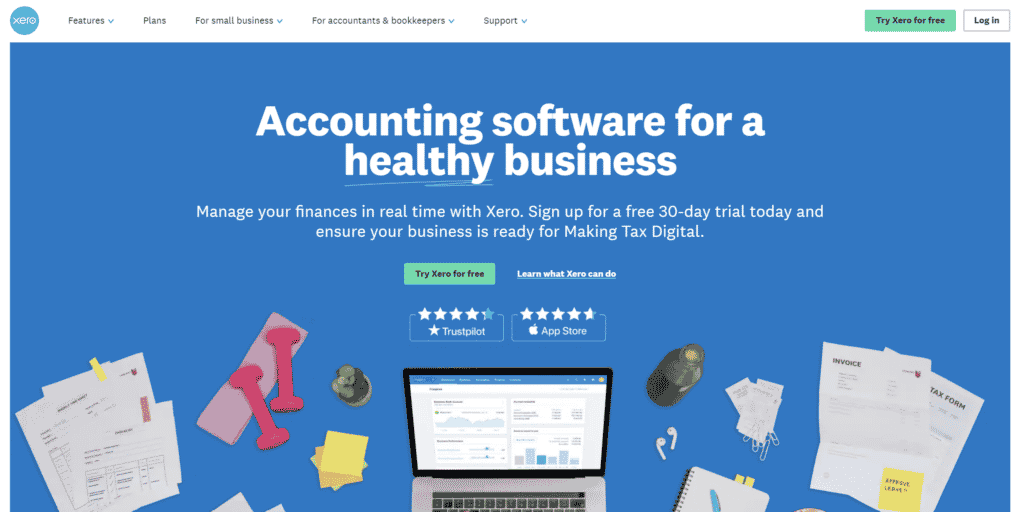
Time Tracking – Clockify
We all get projects which have dragged on and on… but by how much? PLEASE start tracking your time. You may realize that on average you spend 3 more days on specific types of architectural projects than you first thought. You can then include this extra time in the next similar project and get paid for it.
Clockify makes it incredibly easy to track time because it has a desktop application. You can even make it sit above all other applications even if you click onto an application window below it. This is useful because it is never hidden so you can remember to turn it on and off.
You can set up specific projects and then you can get daily, weekly or monthly reports. You can learn how long you take to make images, find out if this is financially viable for you or if you need to increase the price more or work faster.
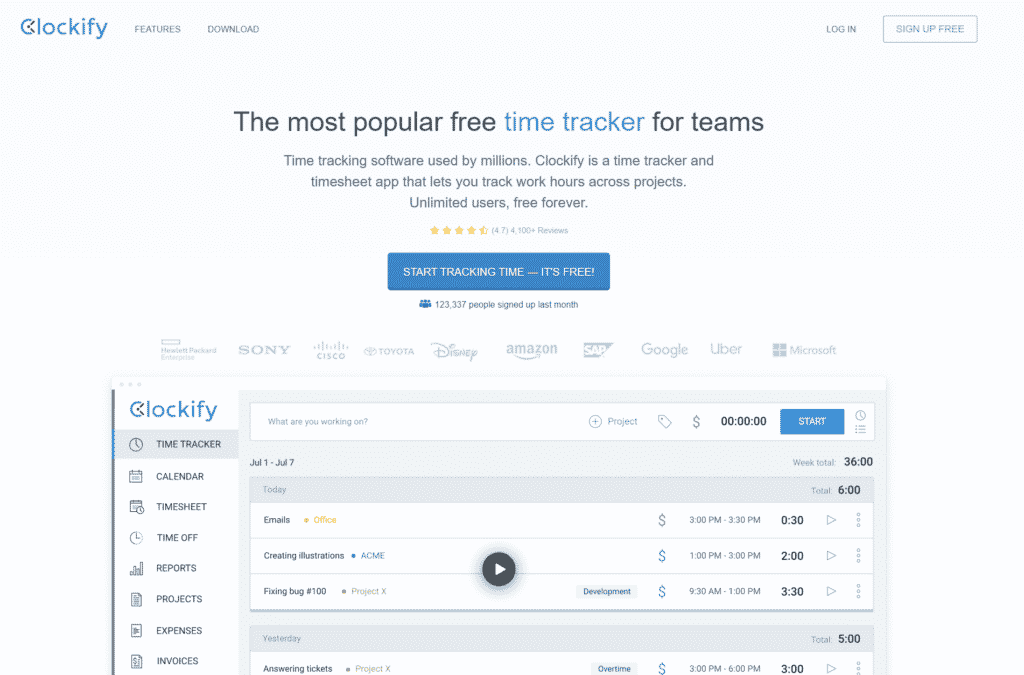
Getting feedback for your images – MARKUP.IO
You’re limiting your client to a set amount of feedback rounds right? I know some people give their customers unlimited feedback points which can work for them. But I do find that some customers will make use of this until they day they die, so I like to try and limit them to 3 rounds of amends.
So what is an efficient way to get feedback? I like to use platforms like Markup! Feedback with emails can get messy and things get lost, but using a platform means everything is in one place and no one gets confused as to what has or has not been done.
Not only that, but you can clearly show the client how many rounds of amends they have had in an easy and efficient way. If they are still unhappy, then you can do real time collaboration with them to talk through the images so far, what they need, and then charge more if necessary.
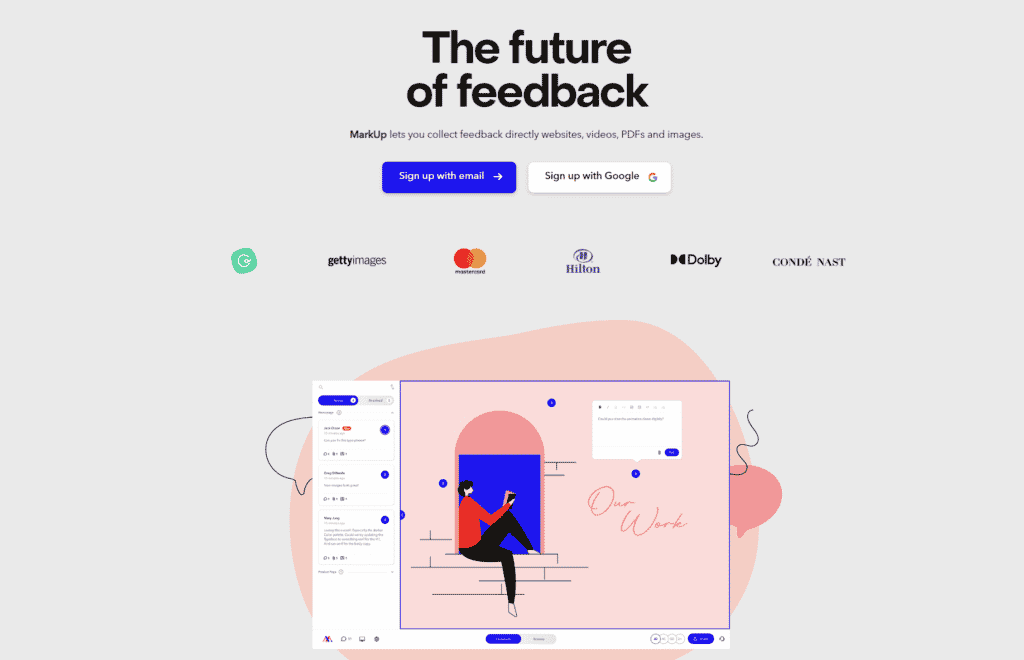
The architectural visualization workflow
Mood boards – Pureref/Pinterest
If you’re doing architectural visualization then you MUST USE MOODBOARDS. PLEASE. I can’t understand how many archviz artists do not use mood boards.
Okay so now you’ve decided to use mood boards, what now? For me, I use a program called Pureref which is a very lightweight program that lets you place all your images into. It’s super easy to use and you can save each mood board for each project you’re working on.
When I am generally browsing the internet, I’ll often create a board on Pinterest with images that I like. Pinterest is a HUGE resource for all types of styles and images and frankly it has saved my ass a million times by giving me ideas I’d never have thought of.
Once I then get onto a project, I usually pull the images off Pinterest and put them into Pureref so its directly on my PC for quick reference. I usually scale the main images so they are bigger an easier to see than some less important side-idea images
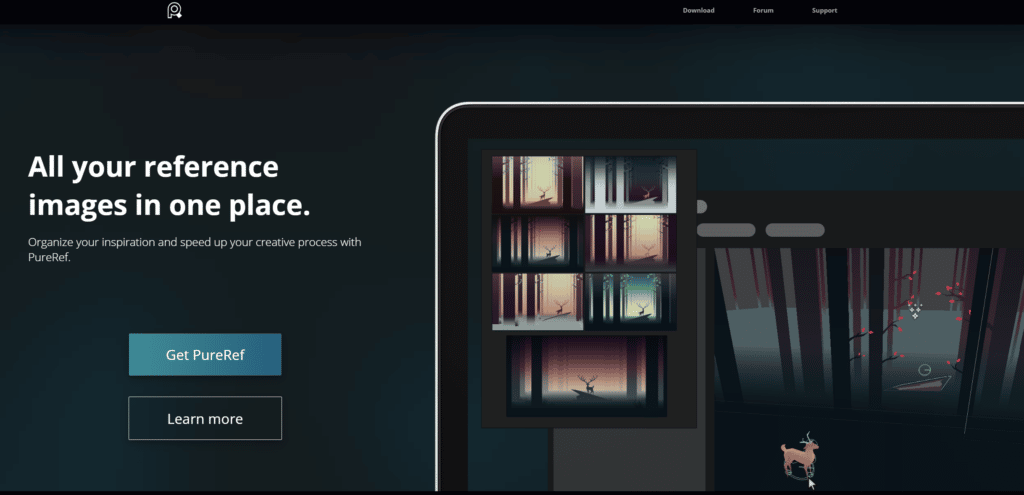
.
Architectural visualization – Blender 3d software
So, you’ve got a client who has agreed a price, you’ve put together a moodboard and you now want to start visualization. Download Blender, its free and open source. This does not mean it is bad because it’s free. It has funding from NVIDIA, Intel, Meta, Epic Games, Unity… the list goes on and on. This is because these firms believe in the future of Blender and they are all contributing to the development of Blender, which essentially means it’s already paid for!
One of the greatest parts about Blender is the community. You can type ANY question into google and I guarantee it has already been asked and answered 100 times. This allows for an accelerated learning experience. Not only that but there are countless tutorials online for getting started with Architectural visualization. You’ll be able to create your first image in no time at all.
Check out our Youtube channel which has countless Archviz tutorials which will help get you started in no time.
Blender is a very capable software and is getting better every single day, with archviz becoming a bigger and bigger focus for the software. Its built in render engine (Cycles) is incredibly fast and easy to use which is a great contender against the rival renderers out there.
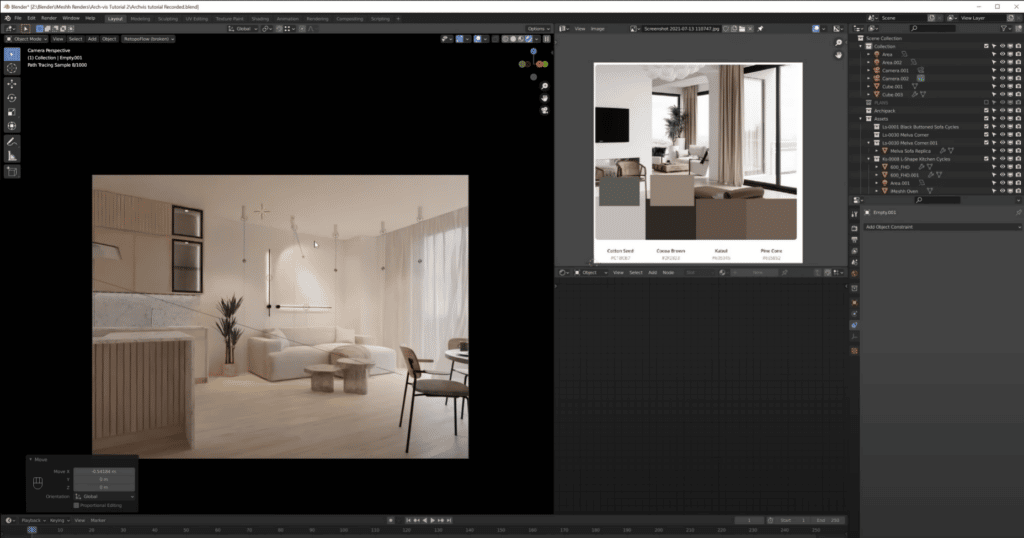
3D Models – iMeshh 3D models
You’re ready to start making images but you’ve got no idea how to model a chair. In today’s day and age this is getting less and less important because chances are, someone has already done this for you!
At iMeshh we offer over 1400 Blender 3d Models (at the time of writing this, but its growing every month) for only $99. We find this library contains nearly all items needed to make professional architectural projects and get paid for it! (1400 assets could cost you $8000 from other marketplaces so we think this is a pretty insane deal)
If you want to get into archviz then you need a good 3D model library or you’ll spend 90% of your time simply making the furniture which is a huge waste of time and something the clients will not want to pay for. Imagine they asked a photographer to make images of a Livingroom, but the photographer charged them 10 extra weeks so he could also build all the furniture…
Of course please do learn the basics of 3d modeling but if you’re getting into archviz then learn how to make good lighting, composition, colours and other archviz techniques to make good images. Hardcore furniture modelling can come later.
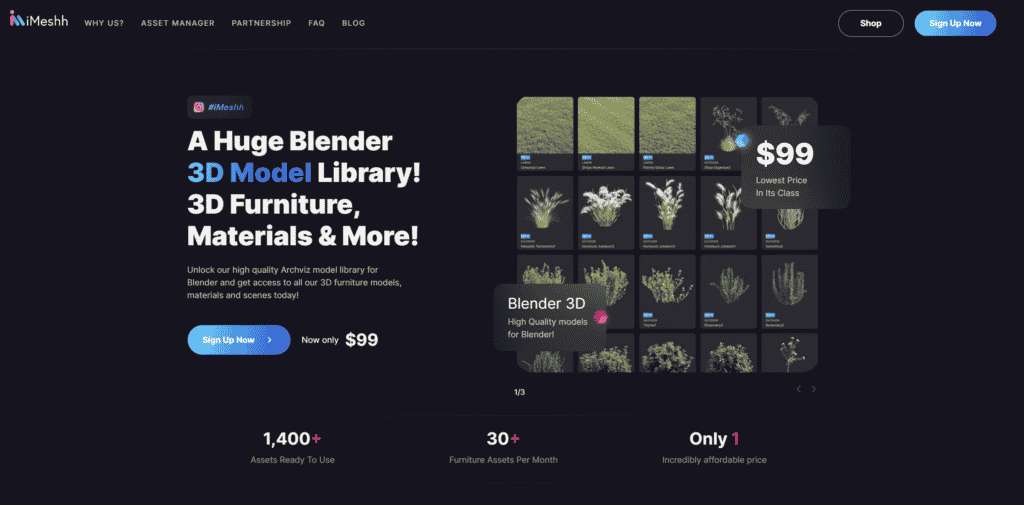
Blender Add ons
Add ons for Blender are as important as the software itself. They can supercharge your productivity into the next dimension. If you find yourself doing a repetitive task, chances are there is a Blender addon made for that specific task.
Here are some of our favorite Blender archviz addons:
- Photographer – It has incredible lighting and camera management
- E-Cycles – It can instantly speed up your rendering to save you 10-50% of your render time!
- Scatter – Amazing for making grass, trees and general environments
- iMeshh Asset Manager – This lets you easily manage your 3D models, materials and HDRIs using your computer directories. Also has very useful HDRI tools!
- Archimesh – This has incredible tools for making walls, floors, doors etc for archviz
I highly recommend you just scan over Gumroad or BlenderMarket for Blender add ons and see what you can find. I guarantee you’ll find something to help your own productivity
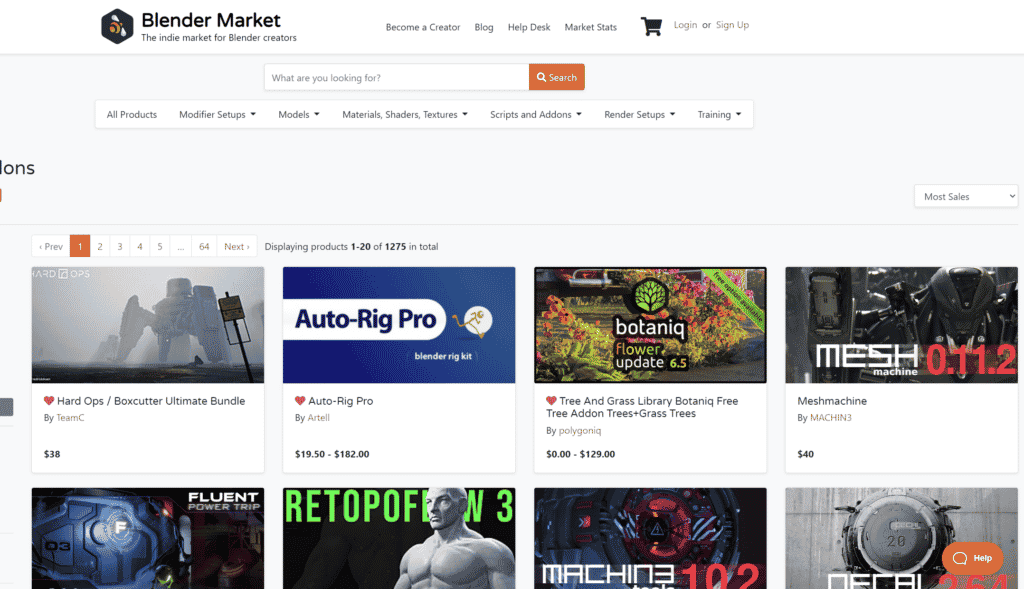
Post Production – Affinity Photo/Photoshop
If you are not adjusting your images after they have finished rendering them you’re not getting the maximum quality out of your images. I’d argue that EVERY image that has came out of Blender can have some sort of final adjustment made it in Post Production.
So what is best? Well, Photoshop is my personal favorite. I LOVE the camera raw filter and its ability to patch fixes, use masks to change object colours, basically anything you want to do to the image can be done inside Photoshop.
Affinity Photo is very similar to Photoshop but it has a ridiculously low LIFE-TIME cost which makes it very very attractive. It does a similar feature like Camera Raw, but it makes the adjustment final so you couldn’t go back and change it if you wanted to. Other than that, it has very similar features to Photoshop.
Watch some videos on post production, and start doing it today! You’ll be amazed what you can do to your images.
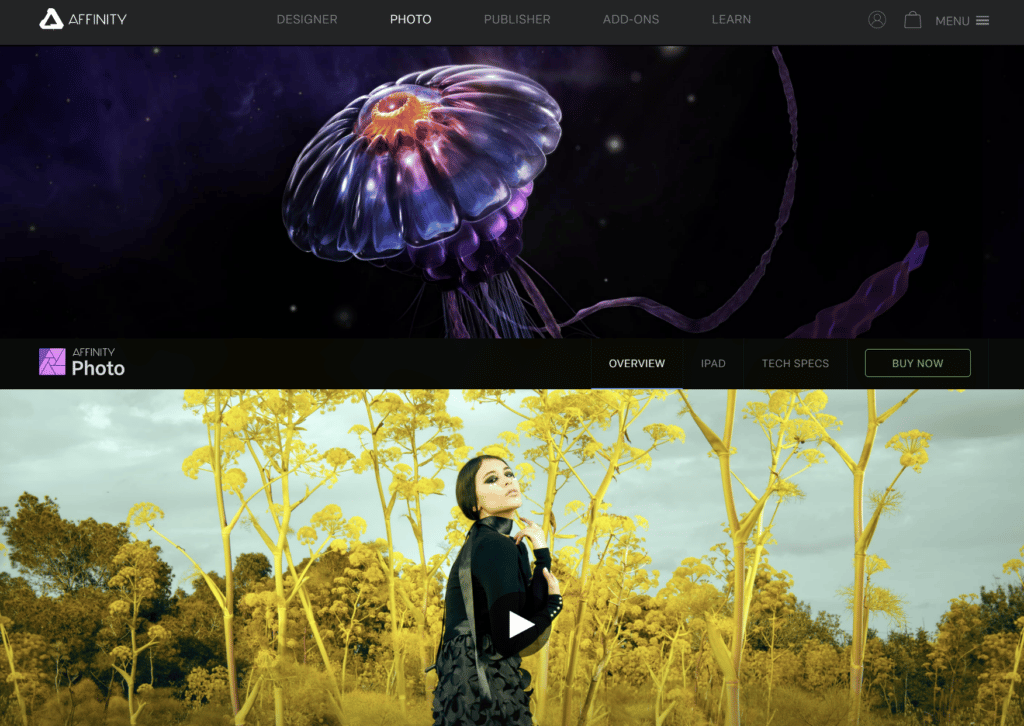
Hardware for the Blender Professional
Hardware is just as important as everything else. They can get quite pricey but they are definitely things to consider when going professional.
Computer
This goes without saying, having a good computer can help you in archviz. You should aim to get the best graphics card possible with your budget. A graphics card is what will do all the rendering. If you have 10 images to render you need a good graphics card so they are done as quickly as possible so they can get to your client for any amends. A graphics card with a lot of VRAM is also very very important for Blender, so if you see two similar GPUs and one has more VRAM then go for that model.
If you have a slow graphics card you could render on the community render frame “Sheepit” in your spare time. You can gain points over time and then if you have a lot of renders to do, you can use up your saved points and other people will render for you!

Computer Monitors
A computer monitor is where you will view you 3D renders, so it’s obviously got to work well. If you have a cheap monitor then it is highly recommended to get a colour calibrator. This way you can check if your colours are accurate and what you’re seeing what everyone else should be seeing.
If you can afford it, get 2 monitors. This is incredible helpful for productivity. As an example you could put your moodboards on the left screen and your 3D project on the right. I have 2 monitors and I find that if I go back to 1 I struggle to keep everything organized.

Office chair
If you’re planning to do archviz as your career then you’re going to be doing a LOT of sitting. Because of this, you should get a good office chair or at least a chair which has a good rating for its back support. You won’t believe how much of a difference a good office chair.
I had the same broken, ripped, creaking office chair for 4 years and recently swapped to a fully ergonomic chair and I can’t believe I used that old crappy chair for so long. I can sit for longer, I can adjust it to fit my mood such as leaning back more or sitting more upright if I want to get a productive streak.

Other peripherals
In general I just have a good computer mouse (Logitec MX Master) and a mechanical keyboard. Others might also like hotkey decks to save their favorite hotkeys, or maybe even simply decent music speakers/headphones!
The peripherals are totally dependent on the person so it is hard to make any recommendations here. Just keep your eye out for those items and see if any feel like they will fit the way you work.

Mental stress
Mental stress… This is one which people rarely talk about but holy moly it is important. When I first started out I had no idea how to manage client expectations, how fast I should/should not work, if I should work late to make up for a missed deadline? Of course this all gets easier over time when you learn how you work but that doesn’t change the fact that you should protect your own mind over all else.
Learning to deal with stress should be a focus and something you should proactively work on. Here are some tips for managing stress and having a good mental mindset.
Meditation
Hugely underrated and only takes 10mins every morning. Wake up, sit up and put on Youtube a 10minute guided meditation and I bet you’ll feel so much better, relaxed and in a good mood.
Meditation allows you to control your stress by teaching your brain to put aside bad thoughts so you can think more critically in stressful situations. As an example if you find yourself in a stressful situation, take yourself outside or in a different room for just 5minutes to close your eyes and concentrate on your breathing and I BET you’ll be able to go back into the stressful situation with better ideas and a more relaxed attitude.

Sleep well
I can’t count how many times in the past I worked until 3, 4 or 5am in the morning because I’ve been stuck on a problem for hours. I eventually put myself to bed and then by morning I fix the problem within 10minutes.
I’m not joking! My fizzled brain at 3am cannot see the answer that is right in front of my eyes. But when you wake up your brain is refreshed and able to think in different and more productive ways.
If you have a deadline coming up, put yourself to bed early and wake up earlier than usual. You’ll have an incredibly productive morning and you’ll get the work done.

Ask for an extension
If you ask for an extension you’re client will never work with you again, right? This is what I used to think and yes extensions are not ideal but in the creative industry things are always being pushed back. Pushed back deadlines are just a part of the industry as a whole.
If you’re running out of time then just ask for an extension. The worst they will say is no and the best is that they say yes. It is worth asking if you need it and if they agree, boy wont you sleep like a baby that following night.

Conclusion
I hope this has helped give you some amazing ideas to help catapult your career with a better mindset, getting paid well and improving your efficiency. The Blender 3D industry is buzzing with tips and guides to help you in your career so try and look for them and in no time you’ll have a buzzing business!
If you want some great models, materials, tools and tutorials then please do check out – https://www.imeshh.com – We make the archviz process as easy as possible for you and our aim is to help you build a business and make money yourself.

